|
|
 |
 |
 |
 |

Large Disk Solutions, Part 3
By: Walter Metcalf
Date: 06/21/00
Boot Menu Software
Last week we looked at and recommended some third-party partitioning
software that can be used instead of or in addition to FDISK to get around its problems with large disk drives
(>8.4 GB).
This week we shall look at three products that can be used to replace Boot Manager, which as have seen
is completely useless in a mixed operating system environment on a large disk drive. (See the
first article in this series for more detail and some examples.)
First, it should be pointed out that none of these products is perfect. In particular, none of them was
written by an OS/2 vendor, although two of them have made some specific allowances for OS/2. On the other hand
none of them handles logical drives well, if at all.
Second, all the products below, unlike IBM's Boot Manager, modify the Master Boot Table. As such they pose
some degree of risk to the integrity of your hard drive.
- SYSTEM COMMANDER DELUXE
As the name suggests, System Commander Deluxe is a high-end product from V-Communications, Ltd.
1
- Type of Installation
Although System Commander Deluxe boasts an OS Wizard that will automatically install many OSes,
including OS/2, it only installs using the EASY option and therefore uses a FAT partition.
(I have requested a copy of the newer product,
System Commander 2000, and will do
a full review on it from the point of view of the OS/2 user;
among other things I will be looking to see if some of these restrictions have been lifted.)
Consequently it is recommended you partition and install OS/2 manually, and then either install
System Commander Deluxe or add the new partition to the menu to the existing SCD menu. Doing so
maximizes your control over the disk.
- Strengths
- Security
Although SCD has several types of security, including Administrator, password, partition, setup,
OS Wizard, etc., the type we are concerned with here is the amount of risk to which the hard drive
is exposed. As mentioned earlier in the article, all of the products reviewed here, alter
the Master Boot Record, which contains the Master Boot Table, the most critical area of the hard drive.
Ideally all boot menuing program would be like the IBM Boot Manager and not modify that area of the disk.
However doing so dedicates one primary partition to the menuing program, and since there are only four, one of
which is the extended partition, that is quite a high price. Consequently all commercial boot managers use
the Master Boot Record to free a primary partition. The question that must be asked of every such program
is: how hard is it to damage the Master Boot Record to the point where the disk or part of the disk
cannot be used?
The answer for System Commander Deluxe is twofold: using just SCD and the operating systems mounted
on the drive or drives, you are unlikely to get into trouble at all. The data originally stored on the Master
Partition Table is apparently stored elsewhere on the drive during the installation process. The consistency
of the master partition table information is checked on every boot up and any change causes a warning screen
to be generated. Secondly, if you install a second boot manager (other than the IBM boot manager) or run a
program which changes the Master Boot Record, SCD will probably cease to function and your computer will not boot.
However all you have to do is reboot from your SCD diskette and reinstall SCD. It will scan your hard drive
and accurately pick up all your partitions! You may have to re-enter the descriptions and other details of
some of your drives, however.
- Customizability
Though not the most important feature System Commander Deluxe has to offer, virtually every facet
of this product can be configured to meet your needs or wishes. That makes for a product that's
very pleasant to use over the long haul.
- OS/2 Boot Drive Letter
One of SCD's most important features for the OS/2 user, this option allows you to force an OS/2
drive to boot with a specific letter, even though the Microsoft-specification order based on
active partitions, etc. specifies something else. Once set, the OS/2 system
contained in this partition will always boot with the same drive letter regardless of what changes
are made to the partitions ahead of it.
- Visible/Hidden Partition
Again, particularly useful to OS/2 users, SCD has features that allow each OS to specify which
partitions on each drive will be visible and which will be hidden. Unfortunately, these features
only "see" primary partitions.
- Online Menu Support
One feature I quickly came to appreciate after using IBM's Boot Manager, was the online menu support.
All software and tables necessary to maintain and change SCD's main menu is online: there is no need
to boot an operating system, or load a diskette. This feature is a great timesaver.
- Problems
- FAT-32 OS Menu Display
There is a confusing and annoying bug involving FAT-32 OSes such as Windows 98 and OS/2. In a
multi-operating system environment containing those two OSes (and probably Win 95 OSR2 with Large
Drive Support, but I haven't tested it), the Win 98 line on the OS Selection Menu is displayed
incorrectly after running OS/2, shutting down, and rebooting. The ICON, DESCRIPTION, and PRODUCT
fields are all corrupt. On the other hand after running Win 98, shutting down, and rebooting,
everything on the OS Selection Menu is displayed correctly. Fortunately, although confusing to
the novice, this is simply a cosmetic error. All items on the menu function as they should.
- SETUP Menus Confusing
The multi-layered SETUP menus could have been laid out better. As it is, the user frequently
has to travel through all three layers to set up a single new menu entry, and it is often easy
to lose track of critical information such as physical location on the drive or entry letter
on the way. If logical partitions were individually numbered, that alone would go along way
to toward eliminating this confusion.
- BOOTMAGIC
BootMagic is bundled with Partition Magic Professional 5.0. For a product that comes at essentially
no cost, it is surprisely full-featured. However, it also has some glaring weaknesses from the
standpoint of the OS/2 user.
- Strengths
- Free
For those on a tight budget, the fact that they may already have a product with a great many
features without having to lay out additional cash is not something to be taken lightly.
- Rescue Diskette
During the installation process BootMagic gives you the opportunity to create a "Rescue
Disk". If your Master Boot Record becomes corrupt, you can boot from this diskette, and
get the usual BootMagic menu.
- Online Help
The online help during setup is very generous and extensive.
- Security
Password protection is provided both for altering the menu configuration, and for
booting into each partition.
- Problems
- Background Screen
The background screen delivered with the BootMagic's menu is so garish, that for me at least
it's painful to look at. (Possibly it's a matter of personal taste, but I doubt it.) At the
very least the boot-up screen's appearance is a complete violation of professionalism.
Fortunately it can be changed, but doing so requires some knowledge of a product like
PMView 2000 and editting bitmapped graphics.
- OS/2 Boot Drive Letter
Unlike the other two products in this article, BootMagic has no provision for specifying the
drive letter for an OS/2 drive letter--a serious omission in my view.
- Windows Required for Configuration
The biggest drawback for an OS/2 user in my opinion is that BootMagic is completely dependent on
Windows for support. This means that to make a change as small as altering the default OS, you must
boot Windows 9x, and run the BootMagic configuration program. Once again, BootMagic is the only
product reviewed in this article of which this is true.
- POWERBOOT
PowerBoot is marketed
by Bluesky Innovations LLC as a low-cost
alternative to System Commander Deluxe. While not having many of the conveniences of System
Commander Deluxe, even v2.1 possessed many of the basics. My review of that product was somewhat critical of some of its weaknesses and drew a heated
response from the developers. Bluesky may have taken the criticism in my review to heart, because
based on the information on their web site, the new version, Power Boot 3.0, has fixed most of the
problems raised in the review. At the time of writing, however, I do not have a fully-functional copy
of v3.0 to test.
Recommendations
If you already own Partition Magic 5.0 Pro, your multi-operating system layout is not too complex, and
your budget is slim, then your best bet may be to simply install BootMagic. Ask yourself whether the
loud boot-up screen, mandatory windows partition, and no boot drive letter control are important to you.
If one of the above is important, but your budget can't handle System Commander Deluxe's premium price,
then get PowerBoot 3.0. (Caution: I haven't fully tested this version, so you're on your own.)
If you believe you get what you pay for, then get System Commander Deluxe. I declared it the winner almost
two years ago in the Boot Manager Shootout series, and it is still is a superb product. One suggestion: you
might want to wait for my review of the new product from V-Communications, System Commander 2000 before you
spend your hard-earned cash.
—Walter Metcalf
For Further Reading: Tip #2: Cut the Recycle Bin Down to Size.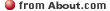
Partitions by Walter F. Metcalf
Notes
1 Note: For the sake of complete disclosure, let me state here that V-Communications, Inc. gave me a free copy of System Commander Deluxe for review purposes. However, I have taken due care not to let this affect my evaluation.
Unless otherwise noted, all content on this site is Copyright © 2004, VOICE
|
 |
 |
 |
 |
|
|











