By: Walter Metcalf
Date: 09/16/99
In this world of proliferating operating systems and increasing numbers of partition
and filesystem types, it is becoming more difficult maintain our hard drives. For
example, in a system containing OS/2, Linux, Windows NT, and Warp
Server for e-Business (WSeB), it is difficult to impossible to find a single
tool which can "see" all sectors on the hard drives.
DFSee is a partial answer to
this problem: it is able to view, analyze, and edit sectors in sectors created by
the filesystems of OS/2 (HPFS), Windows NT (NTFS), and WSeB (JFS) as well as DOS
and Windows 9x (FAT). Linux support is being considered for the future. (Not all
filesystems are equally well supported: HPFS, however, has complete support.)
Describing all the functions available in DFSee is beyond the scope of this review:
instead I shall list and comment briefly on some of the more important features,
and then look at some of the weaknesses of the program.
Screen Shots
-
DFSee is a text-view, windowed program:
-
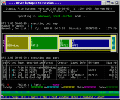
Features
-
MultiPlatform
-
Sector editor.
DFS contains a sector editor command; a nice touch is that the commands outputs
a before and after display of the changed sectors. A separate command is used to
actually write out the altered sectors.
-
All-Drive View
-
By default, when DFS is started, it displays a summary of all the partitions, logical
drives, and physical drives on your system. This makes it the quickest way to see
your disk system I know of.
-
REXX and batch file support
-
DFS commands or scripts can be run within a REXX script (OS/2 only). (See example
16 near the end of DFSee.txt.)
-
DFS commands can also be run within batch files (OS/2 .CMD or DOS/WinNT .BAT).
-
Complete display of all parts of disk, including all system (hidden) sectors.
-
Combined FDisk power of all operating systems.
-
Ability to "Walk" through Extended Boot Records.¹
-
Feature to wipe all sectors on a disk.
-
Scripting support
-
User can process a series of DFS commands using a single statement.
-
Useful example:
-
It's possible to create a script containing complete information necessary to re-create
*all* partitions on your drive. Then if your partition information is ever lost,
a single DFS command will re-FDISK your entire hard drive! (See example 16 near
the end of DFSee.txt.)
-
Supports a host of low-level maintenance tasks, such as:
-
Repairs to Master Boot Record, including a refresh of the master boot code;
-
Display bad-sectors and update the bad-sector list from the list;
-
Manipulating Deleted files;
-
Detecting anomalies like allocation errors;
-
Saving and restoring parts of a disk;
-
Recover the original name of files FILEXXXX.CHK created by CHKDSK.
-
Several features to find and save boot sectors.
-
Command to display the sector usage of a drive.
Weaknesses
-
As I prepared this review, I often felt frustrated by the amount of data the author
had crammed into the single OS/2 window. It was my feeling that DFS needed the addition
of a mouse and buttons to make it easier for the user to select the information
he or she wishes to see. InJoy is a good example
of how this can be done using a text-mode, windowed environment.
-
DFSee contains a phenomenal number of commands and features; and they are arranged
in a hierarchical fashion: you issue one command to set the mode; a second to set
the filesystem, etc. While using a specific command such as "newmbr" (initialize
the MBR), the hierarchical approach makes it difficult to remember how we got to
the point where newmbr was a valid command. This is especially true for those of
us whose memories are not as dependable as they once were.
One final word: DFSee is not for the faint-hearted! It contains many very powerful
diagnostic and maintenance tools; but this much power also makes it potentially
dangerous. But the experienced power user will find it one of the most useful disk
maintenance tools in his arsenal.
DFSee is written by Jan van Wijk and
is available by download from Hobbes
or from the author's web site
as freeware.
--Walter Metcalf
¹Extended Boot Records are those records forming a linked list
beginning with the Extended Partition in the Master Boot Record and containing the
boot information for logical drives.
For Further Reading:
The Graham Utilities for OS/2,
Version 2
Chris Graham has posted the entire
manual for his famous set of utilities online.
Partition Tables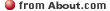
Thorough discussion of partition tables by your About.com OS/2 Guide.
File System Information
Overview of filesystem structures, including material taken from the documentation
of DFSee. By Jan van Wijk.











