By: Walter Metcalf
Dateline: 09/09/99
Most of you know that I recently purchased an IBM
Thinkpad as a second computer. Once
you get OS/2 up and running on a second computer, one of the first challenges you
face is to find a way to transfer files between machines. Backup, convenience, and
offloading files for presentations are only a few of the reasons you need to do
this.
Of course, the ultimate way to do this is a LAN. A full-fledged LAN tying together
all the computers in my home is in my medium range plans, and I'll write a series
of basic articles on LANs when this project is accomplished. However I needed something
I could set up quickly just for two machines.
I tried a number of products/arrangements, and wasn't completely happy with any.
The most successful was the simple null modem LAN I described in the article, InJoy - The Modern Way
to the Internet, Part 3. This method is extremely reliable, even on enormous
files, but because it uses the serial port, it takes far too long on long files.
The least successful, for me at least, was LinkWiz 3.10. Transferring files on
the serial port was prone to sudden and unexplained failure; moreover file transfers
required the computers be dedicated. Attempts to run additional programs were almost
certain to abort the file transfer. The parallel port transfers would not work at
all. Contacts with the manufacturer's technical support department produced no useful
results.
Finally, someone on the OS/2 Forum recommended the freeware product LPTool. I downloaded it, opened it up and here's
what I found:
-
Features
-
Screenshots. Click on image for larger scale.
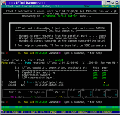
-
Uses the parallel port, for much greater speed.
-
Well-documented, although manual, installation procedure.
-
Uses a driver, which gives added flexibility.
-
Requires LapLink® style parallel cable. (Such cables are often available
as third-party products from well-stocked computer stores.)
-
Command-line parameters on driver allow adjusting timeouts for proper functioning
on heavily loaded systems and selection of any available port.
-
Automatic, on-the-fly LZW file compression.
-
Several utilities include support trace and debug, batchfile transfer, directory
synchronization, and use of LPTool as a dedication daemon.
-
Simple command + file specification format give easy-to-remember, but powerful mechanism
for performing basic functions.
-
Supports three kinds of commands: LPTool's internal commands, e.g. SEND, OS/2 commands,
and REXX commands. For a program of this size, there is a surprisingly rich internal
command set. Some examples:
-
SHOW - Displays which files will copied to remote if the same parameters are used
on a SEND command. (like a dry run.)
-
FIND - Sends file/directory to specified command.
-
FILETREE - Show which files exist for a given filespec and attributes.
-
.COMMAND - Execute a LPTool command on the remote computer.
-
R COMMAND - Execute a LPTool command remotely, but redirect output to local computer.
-
RUN mf [arg] - Run a REXX macro from LPTool.
-
DRIVEMAP - display available drive letters
-
DEVICE - identify and describe all local parallel ports.
-
OS/2 or LPTool commands can be executed both at local and a remote machine.
-
Supports backup (transfer) of entire directory trees.
-
REXX support. Accepts REXX macros as well as OS/2 or LPTool commands
-
Limitations
-
The main limitation is that the standard driver LPTDD.SYS does not work with all
parallel ports (including the one on my desktop computer). I'm speculating this
is the reason LinkWiz fails on my computer. However, when I contacted the author
of LPTool, Jan van WijK, first he emailed me a copy of an older driver, and then
spent a lot of time with me running tests to try to track down the problem with
the standard driver. This was quite a refreshing change from my previous experience.
If you have installed LPTool on both computers according to the instructions, and
are unable to ping a remote computer, you should contact Jan
van Wilk for assistance.
If you need a fast, dependable way to transfer files between two computers, then
I highly recommend LPTool. LPTool was written by Jan
van WijK, and is available by download from his website.
LPTool is currently freeware; however the author has indicated that future versions
may be shareware.
--Walter Metcalf
Next week: A review of DFSee, a nifty multi-pflatform
disk partition utility from the same author as LPTool.











