 |

Web Organizer: A Review
By: Walter Metcalf
Date: 10/14/98
Anyone who does a lot of work on the Internet soon finds the bookmark features
provided by Web
Explorer, Navigator,
and Communicator
woefully inadequate. For example, Web Explorer doesn't even provide folder ability
nor does it let you edit a bookmark's URL! Although both versions of Netscape do
provide these features, they require you to load a separate document to perform
even the most trivial editing. Many OS/2 users keep two or more copies of Netscape
on their desktop at once, and changes to this bookmark document from one copy of
the browser can easily be wiped out after he or she switches to another browser
copy, because all copies of Netscape read and write to the same bookmark file.
Web Organizer is designed to solve this problem by supplementing the existing
bookmarks, or replacing them altogether. It does this by creating a mini-database
and gives you the option of assign this data base as your home page. Although you
are not required to make this your home page, this is probably the most useful arrangement.
(This option is provided at installation, although it can be changed later.) Web
Organizer also provides limited support for the browser bookmark file.
To this end, Web Organizer displays two windows on startup: one is called Web
Site Entries and contains a list of your bookmarks; the other is called Web Pages
and contains your home page document if you selected the home page option. (Throughout
the remainder of this feature, I will assume this option has been selected.) Only
two functions are provided for the Web Site Entries window: delete a link, and drag
a link over to the Web Pages window: causing the link to be added to the home page.
The real power of Web Organizer lies with the Web Pages window, so that is where
I'll look next.
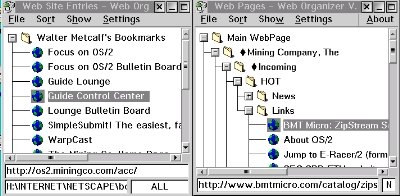
One of the strongest features of Web Organizer is that it can reside on the screen
with your browser, allowing you to bookmark a page simply by placing the pointer
on a blank area of the document, and dragging the pointer over to the desired folder
or location on the Web Pages window. You can also bookmark a link by dragging and
dropping the link to the Web Pages in the same manner. One saved, you can alter
the title by left-clicking on the link with the CTRL key pressed. Stored links can
be moved, copied, and deleted all from the main window. The fact that all work on
links is performed from the main window makes using Web Organizer easy and natural.
Another feature of Web Organizer that adds to its power is that the database is
kept in memory while Web Organizer is running. This greatly increases the speed
with which operations are performed. It also means it's important to save the bookmarks
periodically during a long Web Organizer session to minimize the chances of losing
bookmarks as a result of an accident such as a system failure. Fortunately this
can be accomplished with a single keystroke. It is also possible to set Web Organizer
to automatically save bookmarks whenever you exit the program. Setting this option
is highly recommended. I have observed an anomaly regarding exiting Web Organizer
that is worth mentioning: it might save you some confusion one day. I find if I
have Web Organizer open, forget about it, and shutdown the system, the shutdown
process will quit without a message when it comes to Web Organizer. If this
happens, simply bringing Web Organizer to the foreground and exiting causes the
shutdown procedure to automatically resume after Web Organizer has completed its
exit procedure. (Actually this is quite useful because it prevents bookmarks from
being lost.)
Other useful features include keyboard and mouse access to all functions; the
ability to export bookmarks to either bookmark or Ascii files; optional automatic
sorting of bookmarks in either descending or ascending order; pick-up and drop support;
unlimited nesting of folders; and colour scheme customizability.
Looking at the other side of the ledger, Web Organizer has several major deficiencies.
Some of these are:
-
Only one item can be moved or copied at once, even with pickup and drop. If you
have a really large number of bookmarks like me, this is a serious inconvenience.
(See note below.)
-
It's not possible to modify the URL of a link. (See note below.)
-
You can load a web page by double-clicking on the entry in Web Organizer. The problem
is that Web Organizer opens a new copy of Netscape every time it opens a
page, instead of using the OS/2 DDE feature, which is supported by Netscape, to
use an existing copy of Netscape. Not only is loading a new copy each time much
slower, but it can result in bogging down or even crashing your system because of
too many copies of Netscape running at once. (See note below.)
Less serious problems include:
-
It is difficult to properly bookmark framed pages. You usually have to bookmark
one of the frames, which removes much of the linking power of the page.
-
A space within a Name attribute are interpreted as a terminator instead of a valid
character.
-
Accidentally dragging a link from the Web Pages window to the Web Site Entries window
completely locks up the system.
NOTES:
-
Andrew and I have exchanged several email messages in which I expressed my concerns,
and he has assured me there will be a new release of Web Organizer which will, among
other things, correct problems 1, 2, and 3. He hopes to have it released before
the end of this year.
-
Due to a bug in the current release of Communicator 4.04, Web Organizer's support
for it is incomplete. Specifically, it isn't possible to save (i.e. drag) a URL
directly to the Web Page window. You must first create an ordinary bookmark, reload
the bookmark file, and drag the link from the Web Sites Entries window to the Web
Page window. (Mike Kaply, Technical Lead on the Communicator project, has indicated that fixing this
bug in Communicator is their number one priority for the next version.
In summary, Web Organizer, even with its present deficiencies, is a flexible,
valuable tool if you have to manage a large number of bookmarks. When these deficiencies
are corrected, Web Organizer will only be more valuable as well as easier to use.
Web Organizer is a shareware product written by Andrew
Phillips and can be downloaded from ONG
Software. The registration fee is $19.95 US.
Unless otherwise noted, all content on this site is Copyright © 2004, VOICE
|
 |











